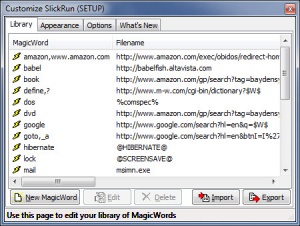SlickRun
4.4.6.2
Size: 951 MB
Downloads: 3302
Platform: Windows (All Versions)
SlickRun gives you the possibility of launching programs, accessing websites and much more, directly from your desktop, just by typing a short command. It is capable of figuring out what actions you wish to perform thanks to a series of keywords, which you may customize if you wish to. The best part is that SlickRun is not intrusive at all. It stays out of your way until you need it to launch something.
The application is absolutely free, but donations are welcomed if you wish to contribute. It works on all modern Windows platforms and it can be installed in just a few moments. There are no special requirements you have to meet and you don't need powerful hardware to run this application.
When launched, SlickRun will place a small ribbon in the lower right corner of the screen, which displays your current memory usage, as well as the date and time. If you click this ribbon, you will be able to type your commands, to carry out any task you want. For example, you can simply type in the name of an application and hit the Enter key and the application will launch immediately. If you wish to visit a website, you can just type its address and the application will take you to that site with your default browser. A folder on the hard drive or one of its files can be accessed immediately by typing its path. The interesting part is that SlickRun will auto-complete the path you type in, so you won't have to do too much typing.
Right clicking SlickRun's ribbon will display a series of options in a pop-up menu, as well as a list of magic words, in a sub-menu. Besides simple magic words, for applications or websites, you can also find words for looking something up on Google or Wikipedia. Furthermore, you can access a general settings menu, where you may customize the ribbon's appearance and behavior, but more important, you can have a closer look at the list of magic words and add new words yourself or modify existing ones.
With SlickRun working on your computer, you can do anything you want much faster, just by typing.
Pros
You can launch programs, open files or visit websites just by typing a command. Figuring out the magic words is quite easy and you can add your own words to the list.
Cons
There are no obvious design flaws or functionality gaps to address.
SlickRun
4.4.6.2
Download
SlickRun Awards

SlickRun Editor’s Review Rating
SlickRun has been reviewed by Frederick Barton on 29 Aug 2016. Based on the user interface, features and complexity, Findmysoft has rated SlickRun 5 out of 5 stars, naming it Essential